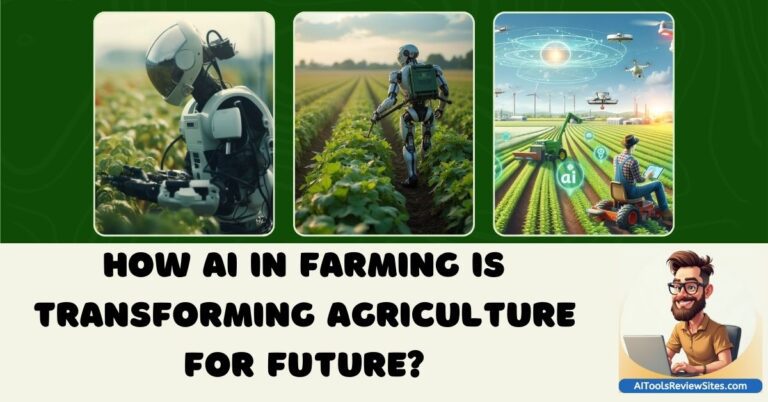In a world where content is king, video reigns supreme. But let’s face it—creating professional-quality videos can feel like scaling Mount Everest without a guide.
Enter Synthesia AI, the revolutionary free AI video generator that transforms your scripts into polished, studio-grade videos faster than you can yell, “Action!”
In 2025, Synthesia is shaking up the digital content world, empowering everyone from solo entrepreneurs to Fortune 500 giants with powerful AI video creation tools.
So, does it live up to the hype—or is it just another tech trend heading for the cutting room floor?
So, in this comprehensive Synthesia AI review, we’ll unpack its key features, ideal users, pricing, pros and cons, and even explore a strong alternative to help you decide whether it’s the right tool for your video needs.
Let’s dive into the world of AI-powered video creation!
What Makes Synthesia AI Different from Others?
Launched in 2017 by a team of AI visionaries, Synthesia AI is a cloud-based platform that makes video creation as effortless as drafting an email. No cameras, no actors, no overpriced studios—just type your script, and Synthesia’s AI video generator churns out studio-quality videos in minutes.
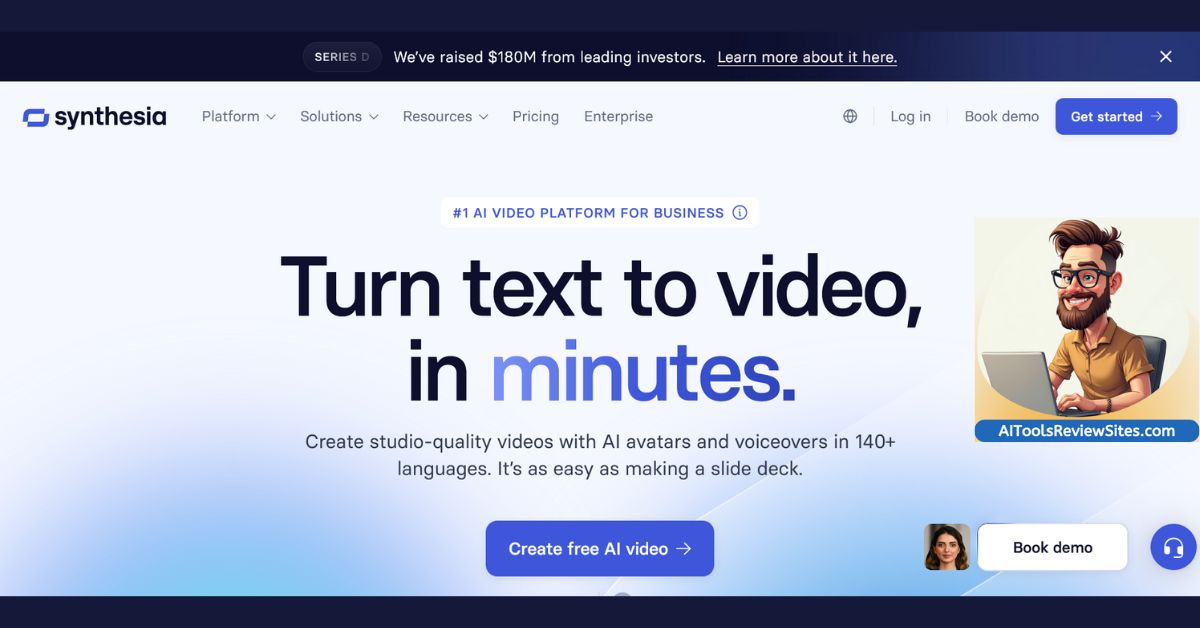 Synthesia AI transforms video production with its intuitive interface, making professional content creation accessible to all.
Synthesia AI transforms video production with its intuitive interface, making professional content creation accessible to all.
Trusted by over 50,000 teams worldwide, this video production tool is a favorite for marketers, educators, and small business owners looking to create everything from product demos to e-learning modules. With its sleek interface and innovative tech, Synthesia is redefining how we produce videos.
Best Features of Synthesia Video Creation in 2025
Synthesia AI isn’t just another tool; it’s a powerhouse packed with features. Here’s what makes it stand out:
AI Avatars
Choose from more than 230 ethnically diverse AI avatars, ranging from corporate professionals to casual vloggers. You can even create a custom avatar—a digital twin of yourself or your brand spokesperson.
![]() Dude, Synthesia avatars deliver lifelike expressions, but their robotic feel can sometimes detract from authenticity.
Dude, Synthesia avatars deliver lifelike expressions, but their robotic feel can sometimes detract from authenticity.
Multilingual Voice Overs
With support for over 140 languages and accents, Synthesia’s text-to-speech engine delivers natural-sounding voice overs. Want a French accent for your Paris-themed ad or a Hindi voiceover for your Mumbai market? Done.
AI Script Assistant
Struggling with writer’s block? Synthesia’s AI Script Assistant generates engaging scripts based on your topic and target audience.
Pre-Designed Templates
With over 65 professional templates, you can create videos for training, marketing, or education without starting from scratch.
AI Video Editor
Synthesia’s AI video editor lets you trim, cut, and tweak videos with a drag-and-drop interface that’s easier than assembling IKEA furniture. No need for clunky software or a film degree—just point, click, and create.
Media Library
Access a treasure trove of royalty-free images, videos, music, and icons to jazz up your content. Need a sunset backdrop or a catchy jingle? Synthesia got you covered.
Screen Recorder
The AI-powered screen recorder lets you capture software demos or tutorials and seamlessly integrate them into your videos. It even transcribes your voice into scripts for easy editing.
 AI video generator in Synthesia streamlines script-to-video conversion, saving time for businesses and educators.
AI video generator in Synthesia streamlines script-to-video conversion, saving time for businesses and educators.
Team Collaboration
Real-time editing, role-based permissions, and shared project spaces make Synthesia a dream for teams. Your marketing guru and graphic designer can collaborate without stepping on each other’s toes.
Who Can Benefit from this AI Video Creation Tool?
Synthesia is a one-size-fits-most solution, but it shines brightest for these folks:
- Corporate Trainers: Create engaging training videos without the need for a studio setup.
- Marketing Teams: Produce personalized marketing content at scale.
- Educators: Develop interactive lessons and tutorials for students.
- Content Creators: Generate high-quality videos for social media and other platforms.
Synthesia AI Pricing:
Synthesia’s pricing is structured to fit various needs, but it’s minute-based, so plan wisely. Here’s the breakdown:
| Plan | Monthly Price | Features | Who can use? |
|---|---|---|---|
| Free Plan | $0/month | – 36 minutes of video per year – 9 AI avatars – Basic features – No credit card required | Beginners who want to explore the platform without commitment. |
| Starter Plan | $18/month (billed yearly) | – 10 minutes of video per month – 125+ AI avatars – 3 personal avatars | Solo creators or small teams with occasional video needs. |
| Creator Plan | $64/month (billed yearly) | – 30 minutes of video per month – 230+ AI avatars – Branded features (logos, custom fonts) | Small businesses producing regular branded video content. |
| Enterprise Plan | Custom pricing | – Unlimited video minutes – Full avatar library – Dedicated support – Advanced collaboration tools | Large teams or high-volume producers needing full customization. |
Note: Video minutes are consumed only when generating a video, not during drafts or playback. Pricing may change, so check Synthesia’s official site for the latest details.
Pros of Synthesia AI
1. Cost-Effective
Eliminate the need for expensive video production equipment and actors.
2. Time-Saving
Generate videos in minutes, reducing production time significantly.
3. Scalable
Produce videos in multiple languages, catering to a global audience.
4. User-Friendly
No technical skills required to create professional videos.
5. Customizable
Tailor avatars and content to match your brand’s identity.
6. Top-Notch Security
SOC 2 Type II and GDPR compliance keep your data safer than Fort Knox.
Cons of Synthesia AI
No tool is perfect, and Synthesia has its quirks:
1. Uncanny Valley Vibes
Despite improvements, some avatars still lack the emotional depth of real humans. Your tearjerker ad might feel a tad robotic.
2. Limited Customization on Lower Plans
Basic plans restrict access to premium avatars and features. If you’re on the Free plan, don’t expect a custom digital twin.
3. Voice Sync Issues
Occasionally, voiceovers mispronounce words or sound robotic, requiring manual tweaks. Your “quinoa” might sound like “kee-no-ah.”
4. Pricing Can Sting
The minute-based pricing model can feel restrictive for heavy users. If you’re churning out daily videos, costs add up fast.
5. Learning Curve for Advanced Features
While basic editing is a breeze, mastering custom avatars or API integration takes time. Don’t expect to be Spielberg overnight.
Best Alternative for Synthesia: HeyGen
If Synthesia.io is not your cup of tea, HeyGen is a fantastic alternative AI video generator. Like Synthesia, it offers AI avatars and multilingual voiceovers, but it stands out with enhanced customization options and basic screen recording features.
HeyGen’s avatars feel slightly more expressive, and its unlimited video plans are a godsend for heavy users. Pricing starts at $29/month, making it competitive. However, it lacks Synthesia’s robust template library and team collaboration tools. If your focus is on hyper-realistic avatars and flexibility, HeyGen’s worth a spin.
Final Verdict on Synthesia AI
Ready to ditch outdated video production and join the AI video creation revolution? Start with Synthesia’s free plan to test the waters, then upgrade to the Starter or Creator plan for full power. Don’t let boring slideshows or budget constraints hold you back—embrace Synthesia AI and make videos that steal the show.
AI video generator in Synthesia streamlines script-to-video conversion, saving time for businesses and educators.
 Ai video creation with Synthesia supports over 140 languages, perfect for global outreach.
Ai video creation with Synthesia supports over 140 languages, perfect for global outreach.
While it has its limitations, the pros far outweigh the cons. If you’re looking to save time, cut costs, and expand your creative horizons, Synthesia is a no-brainer. If you’re building a cohesive brand presence, pairing Synthesia’s AI video tools with a reliable AI design tool can streamline your creative process.
Take Synthesia free AI video generator for a spin today and watch your content shine brighter than a Hollywood premiere.