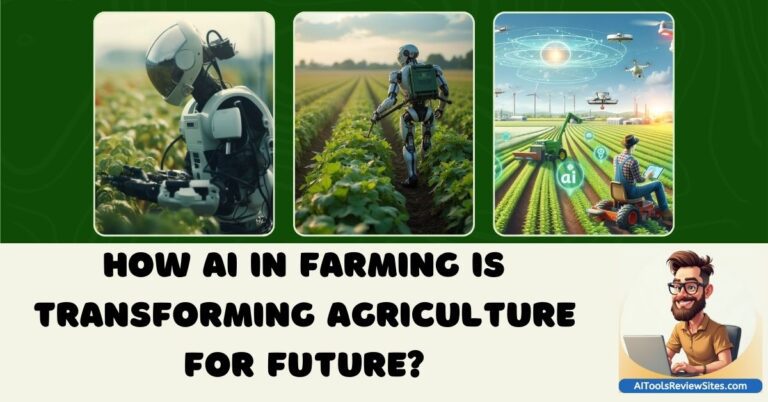Struggling to start a design project? We’ve all been there. Canva AI steps in like a creative friend who makes everything look better. It’s fast, intuitive, and designed to make creating effortless, even on your busiest days.
Whether you dream of crafting stunning designs for your business, blog, YouTube thumbnails, or book covers without complex software, Canva is your go-to platform.
A Brief Introduction to Canva
Founded in 2013 by Melanie Perkins, Cliff Obrecht, and Cameron Adams, Canva.com set out to simplify design with user-friendly online software. By 2025, it has evolved into a powerhouse for AI-driven photo and video editing. An astonishing fact: over 230 million people log into Canva monthly.
 Canva founder Melanie Perkins.
Canva founder Melanie Perkins.
Think of Canva as a digital art studio where beginners and professionals alike can create polished visuals effortlessly. Its drag-and-drop interface, vast template library, and cutting-edge AI tools make it a favorite among bloggers, entrepreneurs, students, and marketers.
In 2025, Canva launched Visual Suite 2.0 at the Canva Create event in Los Angeles. Inspired by over a million user suggestions, this update blends creativity with productivity, making Canva a one-stop shop for design, data visualization, and even coding.
Features That Make Canva AI Stand Out
Canva’s features are impressive. Explore them below:
Drag-and-Drop Editor
This intuitive interface lets you arrange elements like puzzle pieces—no design degree required.
 Design made effortless — just try canva drag and drop feature to dazzle the intuitive interface!
Design made effortless — just try canva drag and drop feature to dazzle the intuitive interface!
Template Library
Choose from over 250,000 free templates and 100 million premium ones for social media, presentations, posters, and even T-shirts.
Collaboration Tools
Work in real-time with your team on presentations, whiteboards, or videos. Comment, edit, and approve designs without leaving the platform.
Printing and Sharing
Canva lets you print creations like business cards or invitations with free delivery. Export designs as PNG, JPG, PDF, or MP4.
Brand Kit
Pro users can save logos, fonts, and colors for consistent designs. The Magic Replace tool swaps assets across multiple designs in one click, though it’s not always perfect.
 I tried the canva brand kit and absolutely stunned by the simple process to design logos, fonts, and colors at your fingertips!
I tried the canva brand kit and absolutely stunned by the simple process to design logos, fonts, and colors at your fingertips!
Mobile Apps
Available on iOS and Android, Canva’s app supports designing on the go, despite occasional glitches reported on iPads.
The real star of 2025 is Canva’s AI-powered toolkit, explored below. As co-founder Cameron Adams said, “We’re not replacing creativity; we’re amplifying it.”
What to Expect from Canva AI
Canva’s AI features, bundled under Magic Studio, act like a creative genie. Visual Suite 2.0 supercharges these tools in 2025, making design faster and smarter.
Canva AI
This conversational AI creates designs, text, or mini-apps from simple prompts. For example, say, “Create a vibrant Instagram ad for a coffee shop,” and watch the magic unfold. Tweak designs via text or voice for a seamless workflow.
Magic Write
This AI-powered tool generates captions, blog posts, or headlines tailored to your brand’s voice. When I tried Magic Write, I was amazed at how well it captured my tone.
 Say hello to instant inspiration, Canva Magic Design turns your ideas into stunning visuals in seconds.
Say hello to instant inspiration, Canva Magic Design turns your ideas into stunning visuals in seconds.
Magic Design
Upload an image or describe an idea, and Magic Design produces polished templates in seconds—perfect for presentations or posters.
Magic Media
Turn text prompts into photorealistic images, illustrations, or videos. Need a 3D render of a futuristic city? Magic Media delivers.
Magic Eraser and Grab
Remove unwanted objects or isolate subjects in photos with one click, making photo editing effortless.
Magic Expand
Resize images for new dimensions or aspect ratios without distortion—a lifesaver for social media graphics.
Dream Lab
Create on-brand visuals from text prompts, with styles ranging from minimalist to cinematic, ideal for blogs or marketing campaigns.
Canva Code
No coding skills? No problem. This AI tool builds interactive elements like calculators or maps for your designs, powered by a partnership with Anthropic.
 The all-new canva code feature is turning heads among developers and users who want no-code designs.
The all-new canva code feature is turning heads among developers and users who want no-code designs.
Magic Charts
Transform data into dynamic infographics or scrollable reports. Just input numbers, and AI handles the rest—no spreadsheet expertise needed.
Canva Pricing in 2025
Canva.com offers three main plans, each tailored to different needs:
Free Plan ($0)
Includes 250,000+ free templates, 1 million free photos, and 5GB of storage. Basic AI tools like Magic Write and Magic Design are included, but premium elements have watermarks. Ideal for beginners, though branding and storage are limited.
Canva Pro ($14.99/month or $120/year)
Unlocks 100 million+ premium templates, 1TB of storage, and full Magic Studio access. Features like the Brand Kit, Magic Resize, and Background Remover make it ideal for solopreneurs. A 30-day free trial adds value.
Canva Teams ($29.99/month for the first five users)
Offers collaboration tools, approval workflows, and enterprise-level security. Pricing starts at $300/year for three users.
| Plan | Features | Price (USD) | Price (INR) |
|---|---|---|---|
| Canva Free | 250,000+ free templates, 5GB storage, basic design tools, limited AI features | $0 (Free) | ₹0 (Free) |
| Canva Pro | 100M+ premium assets, 1TB storage, Brand Kit, Background Remover, Magic Resize, AI tools (e.g., Magic Studio) | $14.99/month or $119.99/year | ₹583/month or ₹6,999/year (plus 18% GST) |
| Canva for Teams | All Pro features, collaboration tools, shared folders, version history, 1TB storage/user, minimum 3 users | $10/user/month or $100/user/year (minimum 3 users) | ₹833/user/month or ₹8,330/user/year (plus 18% GST, minimum 3 users) |
| Canva Enterprise | All Teams features, SSO, SCIM, audit logs, advanced brand governance, organization hub, Connect API, 24/7 priority support, 1TB storage/user | Custom pricing (contact Canva sales) | Custom pricing (contact Canva sales) |
| Canva for Education/Nonprofits | All Pro features, 100GB storage, tailored tools for education/nonprofits, free for eligible users | $0 (Free for eligible users) | ₹0 (Free for eligible users) |
Enterprise Plan
Custom pricing for large organizations needing advanced management and security. Contact Canva for details.
Educational institutions and nonprofits access premium features for free—a major win. For small businesses, Canva Pro offers the best value.
Verdict on Canva AI in 2025
Haven’t tried Canva yet? Bookmark it now. Visual Suite 2.0 transforms it from a simple design tool into a powerhouse for creating, coding, and visualizing data. The Free Plan is perfect for beginners, while Canva Pro delivers exceptional value for small businesses and solo creators.
 Easily, Canva AI brings smart suggestions, auto-enhancements, and creativity to a whole new level!
Easily, Canva AI brings smart suggestions, auto-enhancements, and creativity to a whole new level!
As Canva’s CEO, Melanie Perkins, said, “We’re making it easier than ever for anyone to bring their ideas to life.” For non-designers, marketers, and educators, Canva is a game-changer.
Canva’s AI-powered platform is a creative playground that democratizes design. The world is eager to see what’s next, and so are we.